In this post, I will be consolidating all the issues that I had with an ODI 11g upgrade from ODI 10g. This is strictly valid for ODI 11g instances which have been migrated from ODI 10g.
1.) During the upgrade from 10g to 11g the upgrade, if you forget to upgrade the Technologies, you will find that the SET based functionality doesnt work. Thanks to Nicolas for pointing this out.
In an interface mapping, you cannot add multiple datasets. The Add/Delete buttons for the datasets are disabled.
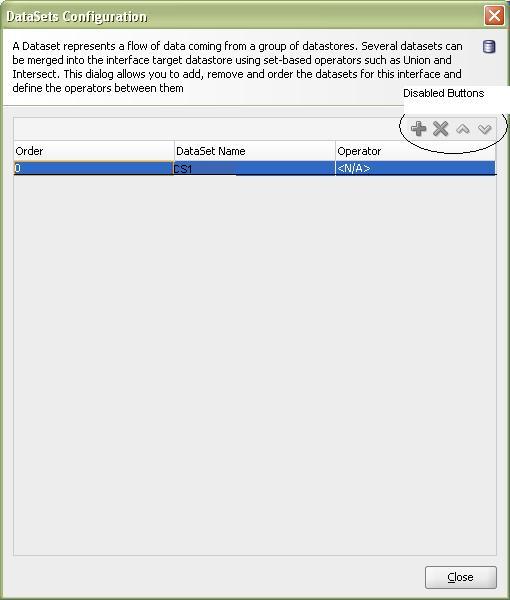
The cause -
The Oracle Technology was not upgraded to support these new features. So, you will see the following in the Topology Manager -> Physical Architecture -> Technologies -> Oracle
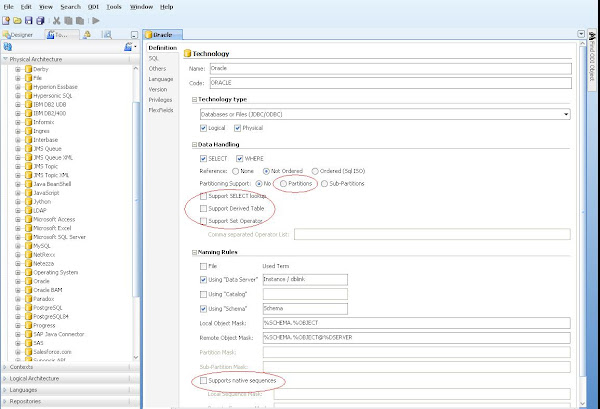
The options highlighted above are unchecked. Hence, the functionalities of Partitioning, Native Sequences, Lookups, Derived Tables and Set operators is not available.
Solution -
You will need to make changes to the Oracle Technology as follows:
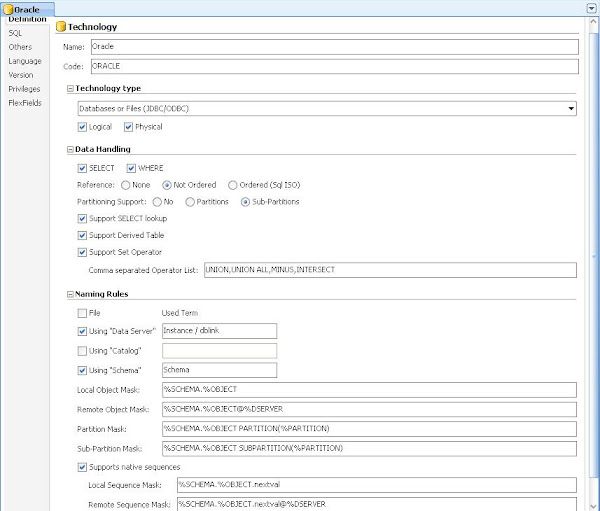

1.) During the upgrade from 10g to 11g the upgrade, if you forget to upgrade the Technologies, you will find that the SET based functionality doesnt work. Thanks to Nicolas for pointing this out.
In an interface mapping, you cannot add multiple datasets. The Add/Delete buttons for the datasets are disabled.
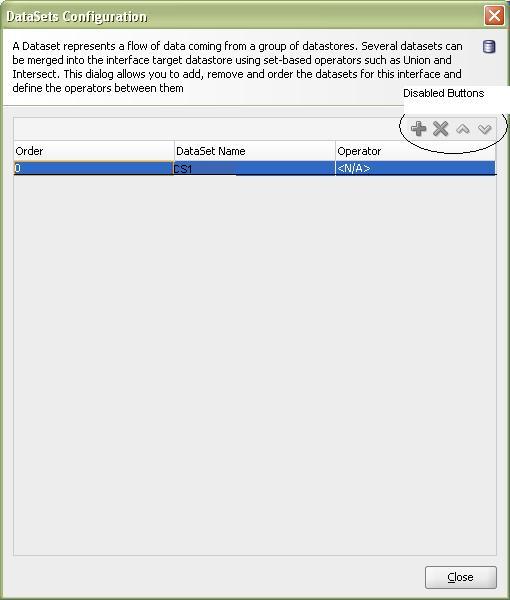
The cause -
The Oracle Technology was not upgraded to support these new features. So, you will see the following in the Topology Manager -> Physical Architecture -> Technologies -> Oracle
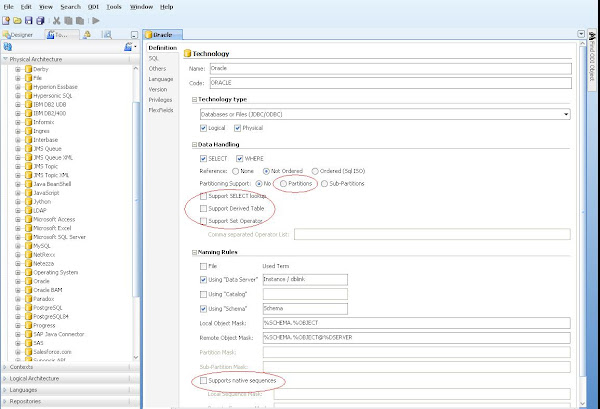
The options highlighted above are unchecked. Hence, the functionalities of Partitioning, Native Sequences, Lookups, Derived Tables and Set operators is not available.
Solution -
You will need to make changes to the Oracle Technology as follows:
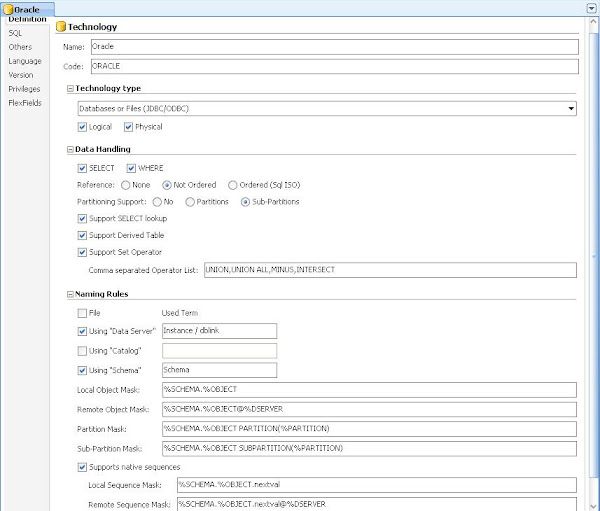

2 comments:
This happens only if you uncheck during upgrade the option to update the topology items (incl the technologies).
If you select the options, the technology gets automatically updated.
Thank You Francois for pointing this out. I will update the blog to reflect this
Post a Comment